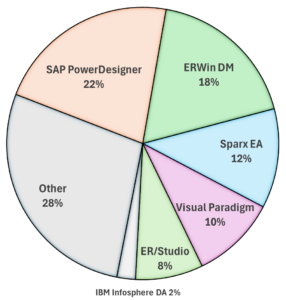
Over 3,500 users downloaded the FIBO Data Model on the FIB-DM website.
Our patented (US12038939) Configurable Ontology to Data model Transformation generates an SAP PowerDesigner model. SAP is the market leader, and PowerDesigner is the most comprehensive tool for enterprise data architects.
However, many Financial Institutions use other data modeling tools, such as ERWin, Sparx EA, Visual Paradigm, ER/Studio, and IBM Infosphere DA.
Hence, the most frequently asked user question is, “How can I open FIB-DM in my data modeling tool?” This is a data model migration challenge.
Unfortunately, I don’t have every data modeling tool and can’t advise on your migration. Jayzed Data Models Inc., the FIB-DM copyright holder, has no plans to offer the model in other formats.
There are no publicly available guides for migrating the FIBO Data Model. Some Banks successfully migrated the FIB-DM (and other models), e.g., from PowerDesigner to ERWin, but keep their competitive advantage confidential.
A generic approach to model migration
The migration challenge is
- independent of the data model content. You can import the FIBO data model into your modeling tool using the same steps as any other vendor or proprietary data model.
- as old as data modeling. Quite a few Financial institutions use more than one modeling tool, and senior data Architects have been migrating for thirty years.
Download a PowerDesigner trial version from the SAP distributor.
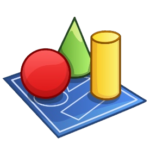
Before starting the migration, it is essential to become familiar with the model structure. I recommend following the Semantics for Data Architects II tutorial to see
what the diagrams should look like and what metadata the FIB-DM provides. The FIBO annotation properties are transformed into PowerDesigner Extended Attributes in FIB-DM entities and packages.
Depending on the target modeling tool import, you may have to save the FIB-DM Conceptual Data Model as a Logical or Object model in PowerDesigner. Commercial licensees keep at least one PowerDesigner installation to review and migrate the quarterly FIBO Data Model releases.
Research your tool documentation and raise a ticket with vendor support.
Again, you are not the first tooling customer who needs to import a PowerDesigner model. Sales support often receives the same question when proposing their tool to a financial institution alongside other modeling tools and models in production.
Alternatively, import the FIB-DM metadata (New!)
If nothing works, and your tool can’t import data models in other formats, it should at least be able to import model metadata from flat files.
Quality Assurance
No model migration is perfect on the first try. You may do several iterations, tweaking your tool’s import options. Here is a QA checklist:
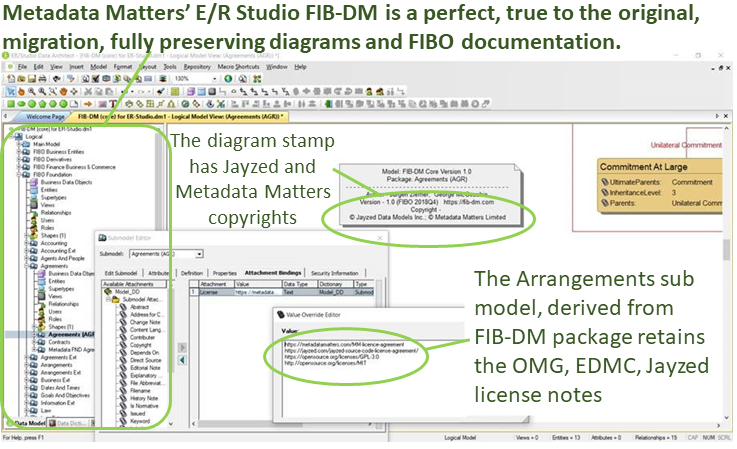
Diagrams
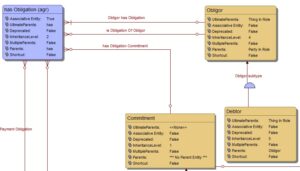
Every data architect looks for the diagrams first, which are unlikely to be true to the FIB-DM original. The Sparx EA import, for instance, does not capture diagrams. However, we can review the FIBO Data Model diagrams in PowerDesigner or the FIB-DM website and re-create the layout. Tools like ER/Studio import the diagrams, but you will still have to beautify them, realigning entities and relationships.
Entities
The first check is to validate that all FIB-DM entities were imported (1029 for the Open-Source and currently 3040 in the full version). Entity properties should have the name, code, description/definition/comment.
Relationships
The Configurable Ontology to Data model Transformation, CODT, transforms ontology object properties into Associative Entities (see the article for details). Hence, the FIBO Data Model relationships are technical and have a generic entity definition. To begin, it is sufficient to visually inspect relationships in the imported diagrams, or, depending on the tool, validate parent and child entities on a sample.
Supertype/Subtype (generalizations)
QA is similar to validating relationships. Not that object modeling tools don’t have a subtype symbol; relationships connect a parent entity to its children.
Packages (sub-models, subject areas)
Similar to entities, we verify that all packages have been imported and possess the basic properties, including name, code, and description.
Documentation
The FIBO has extensive documentation. CODT transforms FIBO annotation properties into PowerDesigner extended attributes. These should appear as user-defined properties or tags in your tool. The screenshot below shows a sample of tags for the Agreements package.

Your tool may not automatically harvest PowerDesigner extended attributes and create properties. For the Sparx EA model, I had to work around:
- exporting documentation metadata from PowerDesigner as CSV files,
- setting up Sparx EA property tags manually,
- and importing CSV metadata into the Sparx EA model.

As a requirement of the Open-Source license, your derived model must include the Enterprise Data Management Council (EDMC), Object Management Group (OMG), and Jayzed Data Models license and copyright notes on every data model package (or entity).
If you don’t import the FIB-DM license and copyright notes, please add the text to the package/sub-model/subject area or entity Comment properties.
Copyright © 2019 Jayzed Data Models Inc.
Copyright (c) 2013-2018 EDM Council, Inc.
Copyright (c) 2013-2018 Object Management Group, Inc.
https://fib-um.com/jayzed-source-code-license-agreement/ *
https://opensource.org/licenses/GPL-3.0
http://opensource.org/licenses/MIT
* The Jayzed Intellectual Property License Agreement only applies to commercial licensees – otherwise, it is the General Public License 3.0.
Migration summary
Model migrations have always been a challenge, but they can be done. Start installing PowerDesigner as a trial. A large organization licenses at least one user seat. Depending on your requirements for completeness, you will have to tweak and work on the imported data model.
Share and publish!
Nine hundred ER/Studio and Sparx EA modelers don’t have to worry about migrations—they start with the FIBO as their tool’s native data model.
| FIB-DM Downloads by Data Modeling Tool | Form submissions |
|---|---|
| Other | 1260 |
| SAP PowerDesigner | 991 |
| ERWin DM | 821 |
| Sparx EA | 535 |
| Visual Paradigm | 458 |
| ER/Studio | 364 |
| IBM Infosphere DA | 100 |
| Grand Total | 4529 |
However, over 800 downloaders are on ERWin, and 458 have Visual Paradigm.
Did you successfully migrate the FIBO Data Model in ERWin, Visual Paradigm, or another data modeling tool?
Congratulations.
- Your “how-to” instructions, tips, and tricks can help less senior data architects.
- Even better, publish your FIBO in ERWin or FIBO in Visual Paradigm open-source.
Model migrations are an excellent way to showcase your tooling expertise and generate top leads for consulting opportunities.
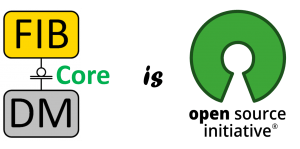
License considerations
FIB-DM Core, the open-source version, is licensed under the GNU General Public License (GPL) version 3.0. The Linux operating system, WordPress, the most popular website development platform, and many other popular software also use this license. You don’t need permission to publish your FIBO Data Model.
GPL is copyleft. That means the Linus, WordPress, or FIB-DM licensor grants the public the right to copy all derived works. In other words, all FIB-DM migrations are automatically open source.
Frequently asked questions
Can I sell my FIB-DM version?
Yes, if you find a buyer who is unaware that it’s open-source. However, your proprietary license agreement is invalid, and users can freely distribute the migrated FIB-DM.
So, what is the business incentive?
First and foremost, it advertises your expertise in data modeling tools. Financial Institutions may contract your services to migrate their licensed full FIB-DM and other PowerDesigner data models.
Does Jayzed Data Models offer the full commercial FIB-DM model in other tools?
No, FIB-DM only ships as a PowerDesigner CDM. Our core competence is the transformation of ontologies to data models, not model migrations to half a dozen tools.
Jurgen Ziemer, jziemer@jayzed.com