The preferred approach is to migrate the PowerDesigner model into your tool. However, some data modeling tools lack the functionality to import models. They should at least be able to import model metadata from flat files.
- The Configurable Ontology to Data model Transformation (CODT) creates an MS Excel workbook for import into SAP PowerDesigner (see the CODT overview article for details). PowerDesigner offers a slow but robust metadata import process, complete with mapping and model integrity checks.
- Using a hybrid approach, we developed the Sparx EA FIBO model, which is featured on this website. The model migration did not import the extensive FIBO documentation or PowerDesigner extended attributes. We first migrated entities and relationships, and then imported the documentation from CSV files.
The diagram shows the CODT Metadata Sets (MDS) and their 2-step transformation.
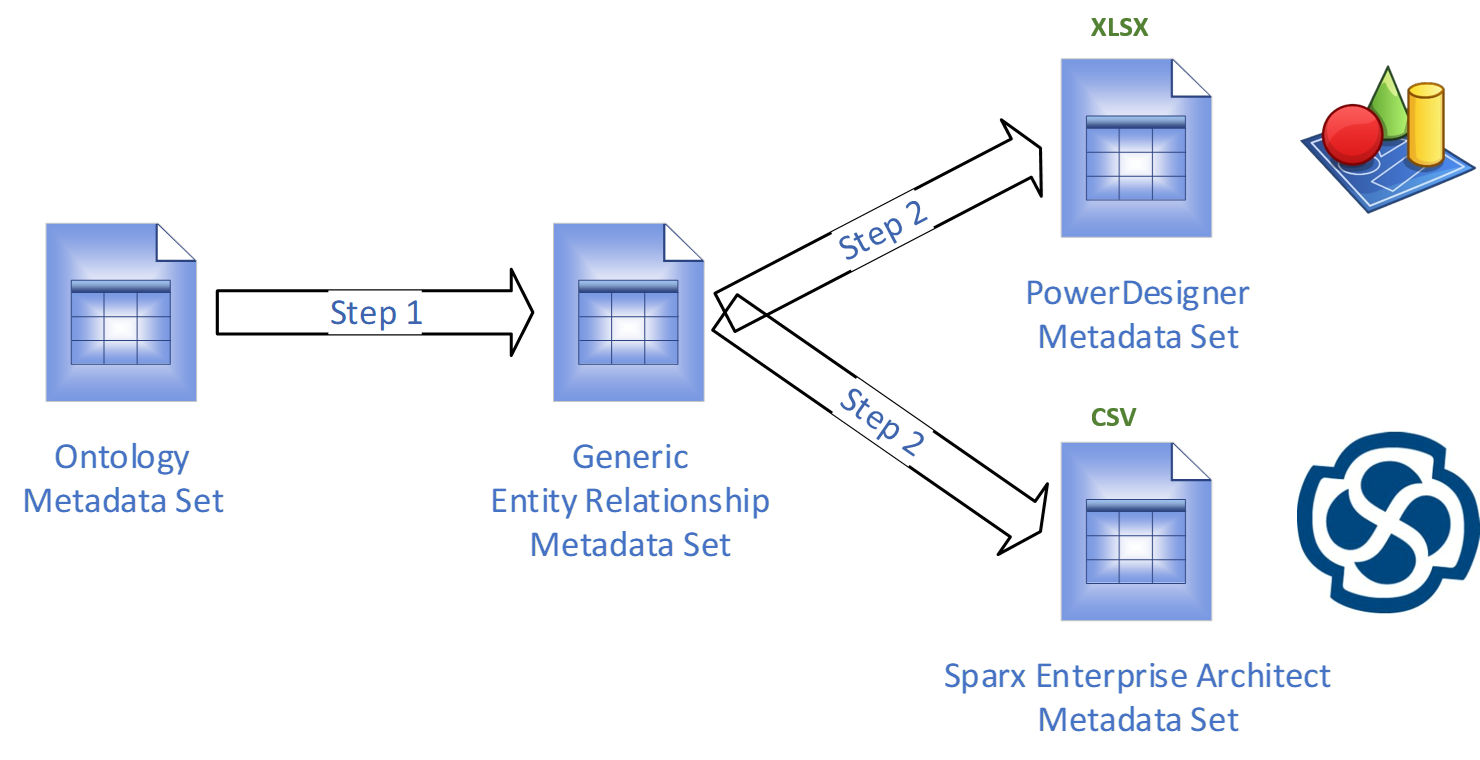
The Generic E/R MDS is the same for all modeling tools. The above Sparx EA tool-specific MDS is nearly identical to the generic MDS saved as a CSV file.
You add an ERWin, Oracle, or Toad MDS to support your data modeling tool.
The Test Case – FIB-DM entities
The first and easiest metadata import is for data model entities.
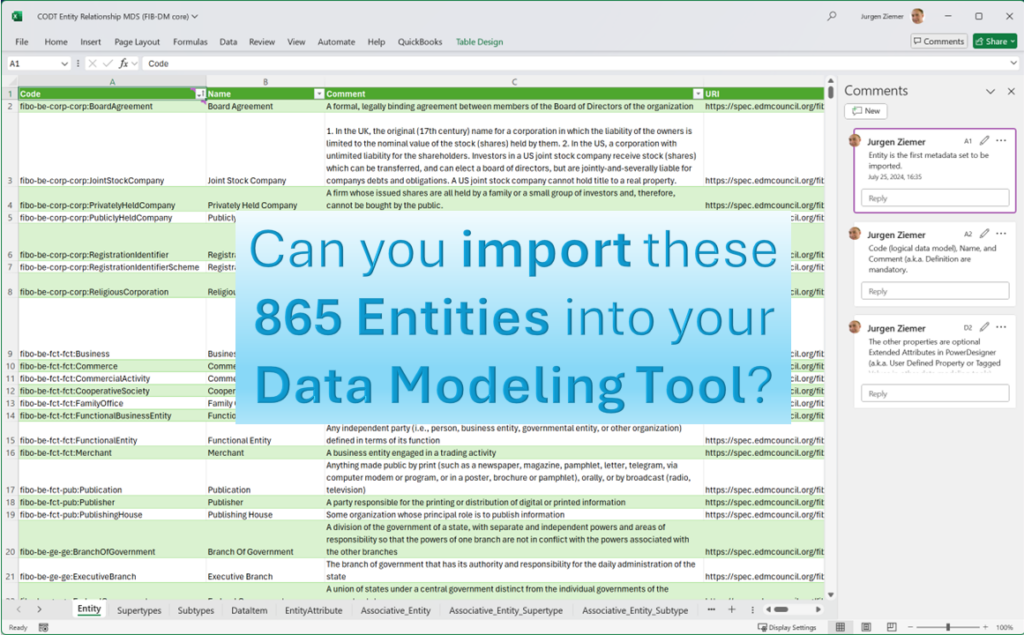
Click on the image above or here to download the MS Excel file.
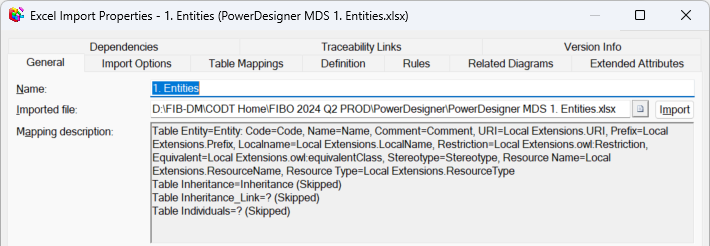
For the test case, the Tool-specific MDS only needs the first three columns: Code, Name, and Comment. It would be best if you renamed the columns to match the entity properties in your tool. For example, if applicable, rename the Comment to Definition.
Follow your data modeling tool’s documentation for importing metadata:
- File import
Configure the mapping and import the MDS as an MS Excel or CSV file. - Application Programming Interface (API)
Some tools do not support model object creation via file import but instead offer an API. As a user told me, ERWin has a bulk editor that can only update existing entities, not create new entities in the model. Correct? In this case, the user made a Visual Basic API client to generate the model objects and then updated their object properties. - Model Repository
Large Financial Institutions, with numerous data architects and consumers of their data models, typically utilize RDBMS-based model repositories.
Follow the repository documentation on creating and updating model objects via the interface or direct database manipulation.
Test results – did it work?
No. Your data modeling cannot import the FIBO Data Model. I recommend downloading the PowerDesigner trial from SAP’s distributor website.
Yes, congratulations! Please continue reading to learn more about the Metadata Sets. Then, please send me a screenshot of the FIBO entities in your data modeling tool at jziemer@jayzed.com. I will reply with the complete MS Excel workbook containing all 23 MDS.
Note: This is not a request for proposal (RFP). Jayzed Data Models does not plan to release the FIBO Data Model in other data modeling software.
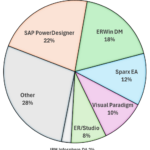
Prefactory Remarks
As mentioned on the migration page, over 3,000 users downloaded the open-source version from the FIB-DM website. Less than 40% have PowerDesigner, and less than 30% use Sparx EA and E/R Studio, which can import FIB-DM. So, almost a thousand downloaders are unable to open the FIBO Data Model.
CODT Patent
On 16 July 2024, the United States Patent and Trademark Office (USPTO) issued patent US12038939 for CODT.

The patent’s [storage] Medium claims comprehensively cover the CODT Metadata Sets. As the law requires, the patent Specification discloses the Metadata Sets in detail, teaching an engineer with “ordinary skills” to build them. Hence, with its structure no longer a trade secret, we can make the Entity Relationship MDS Excel Workbook, complete with all 23 sheets and their corresponding columns, available to the public.
FIB-DM version
Like the open-source data model, the E/R MDS Excel is populated from an older version, dated Q4 2019, of the FIBO. The Excel Workbook has all data model objects derived from the FIBO Foundation, Business Entities, and Finance, Business & Commerce ontology modules. The FIB-DM core remains a substantial model, comprising over a thousand base and associative entities, compared to the three thousand entities in the full commercial version.
License and Copyright
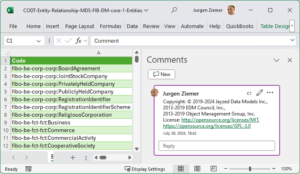
The “FIB-DM download links” email states:
P.S. You are welcome to use, copy, modify, and distribute FIB-DM and your derived works as long as you include the copyright and license notices from the data model packages.
FIB-DM-derived works comprise migrations to other data modeling tools, derived logical, physical, and object models, and all metadata extracts.
Copyright: © 2019 Jayzed Data Models Inc., 2013-2018, EDM Council, Inc., 2013-2018 Object Management Group, Inc.
License: http://opensource.org/licenses/MIT, https://opensource.org/licenses/GPL-3.0
The same MIT and GPL open-source license requirements apply to the Entity Relationship MDS, a metadata extract. You must copy the copyright and license notices of the EDM Council, Object Management Group, and Jayzed Data Models to the tool-specific MDS and all other derived works, including your FIBO Data Model. The FIB-DM download page explains that the GNU General Public License (GPL-3.0) is a copyleft license. That means all derived works are also open-source under the GPL-3.0 license.
Engineers and managers at Financial Institutions: If you are offered a FIBO Data Model, always ask to see the license and copyright notes!
Showcase the FIBO in your data modeling tool!
Financial Institutions guard their know-how and competitive advantage closely and won’t allow employees to publish their FIB-DM migration. Consulting and software companies, as well as independent contractors, can’t sell an open-source FIBO in ERwin or other tools; however, it showcases your expertise in the modeling tool.
Again, Jayzed Data Models has no plans to distribute FIB-DM in formats other than SAP PowerDesigner. If you successfully migrated FIB-DM to another modeling tool, publish the FIBO model on your website! I look forward to adding a page here and sharing your post or article on FIB-DM LinkedIn.
Metadata Sets overview
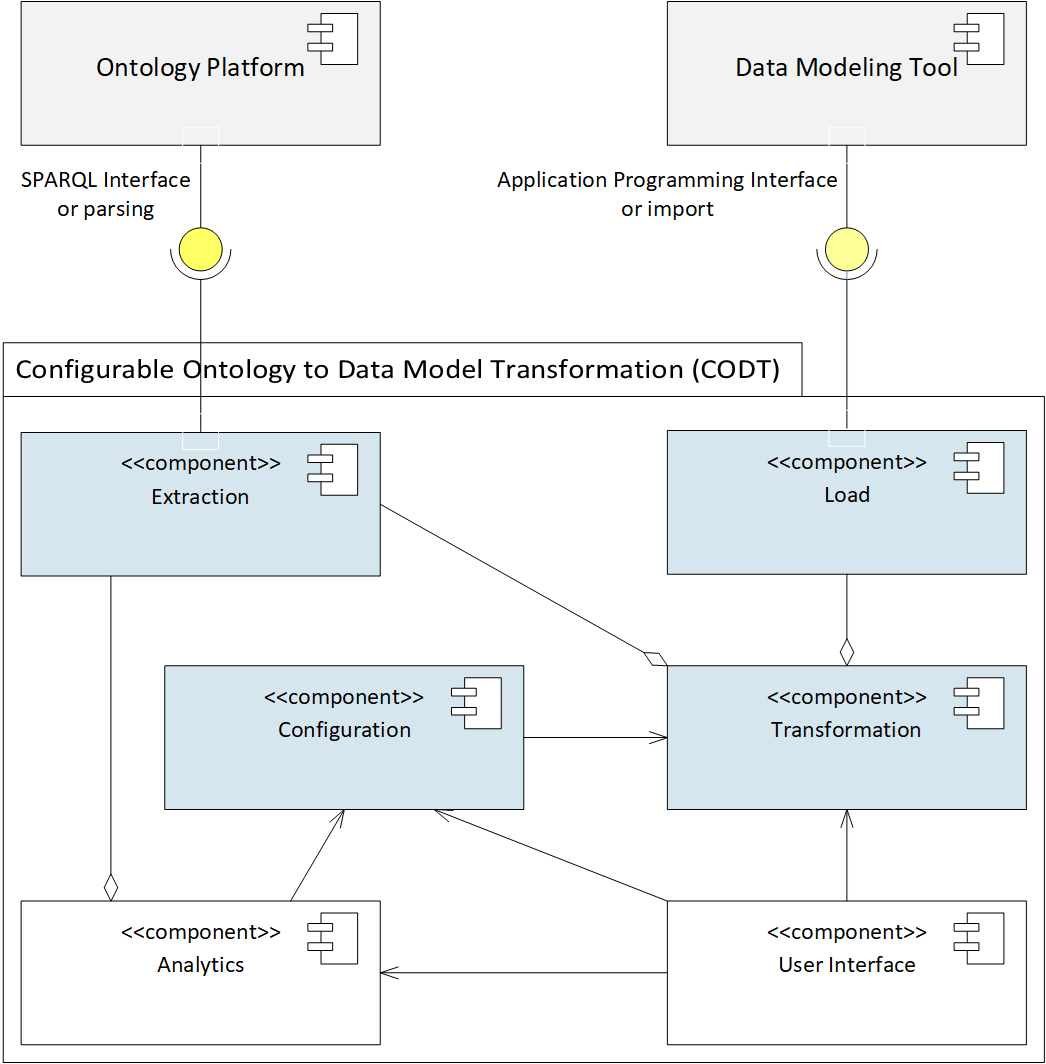
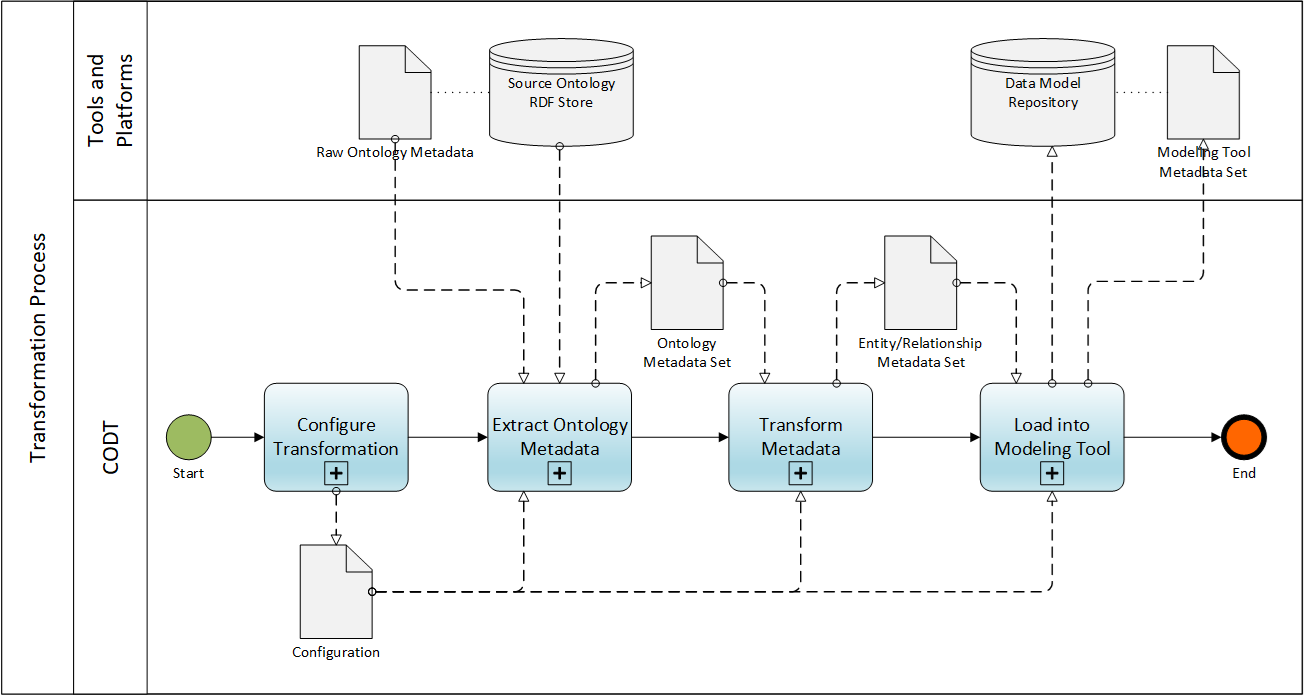
The patent describes CODT in detail, comprising 35 specification pages and 23 drawings. Links in the text and diagrams on this page direct readers to the relevant sections of the specification.
The time-tested and familiar ETL (Extract, Transform, and Load) concept is a recurring idea in CODT’s design. ETL provides the names of CODT system components and the process.
The Entity-Relationship MDS is already the result of the Transformation process, and for our purpose of importing metadata, we are only concerned about the Load.
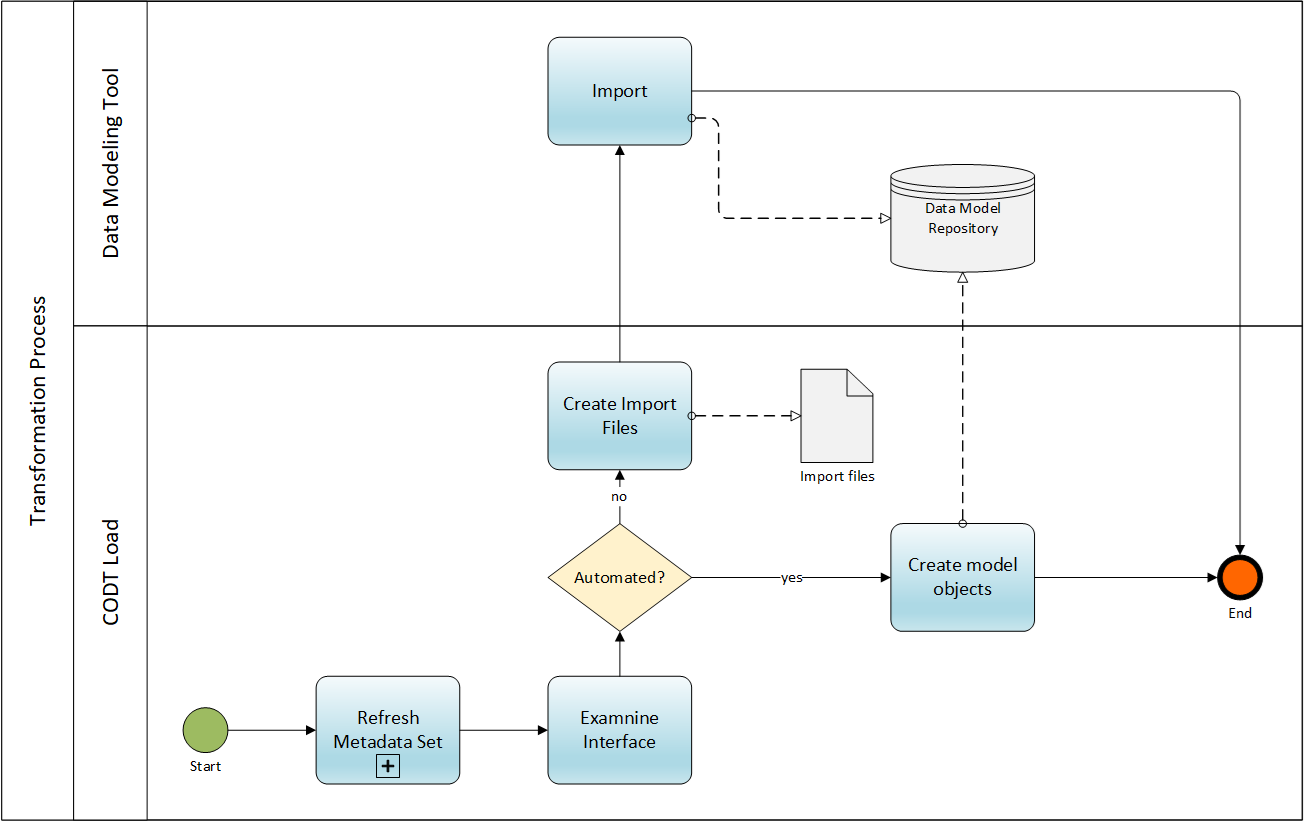
The Start Event passes the control flow to the Refresh Metadata Sets subprocess for the Tool-Specific Metadata Sets. Examine Interface checks configuration settings to determine whether the load mode is manual or automated. For not automated, manual mode, the gateway invokes Create Import Files. For PowerDesigner, the Import Files is the Ontology MDS; for other tools, the task creates CSV files.
The Import task is external to CODT; within the data modeling tool, a user manually imports the Ontology MDS or CSV files, and stores the data model on a non-transitory storage medium, as a file or in a repository.
For the automated mode, gateway invokes the Create model objects task, which connects to the Data Model Repository (or tool), loading Tool-Specific Metadata Sets, creating model objects directly. Both tasks the manual user Import and the automated Create Model objects task exit with the End Event.
FIG 15 is a logical data model of the Entity-Relationship Metadata Sets.
The design is similar to the Entity-Relationship metamodel, but it also considers transformation processing. In other words, the E/R Metadata Sets are appropriately denormalized.
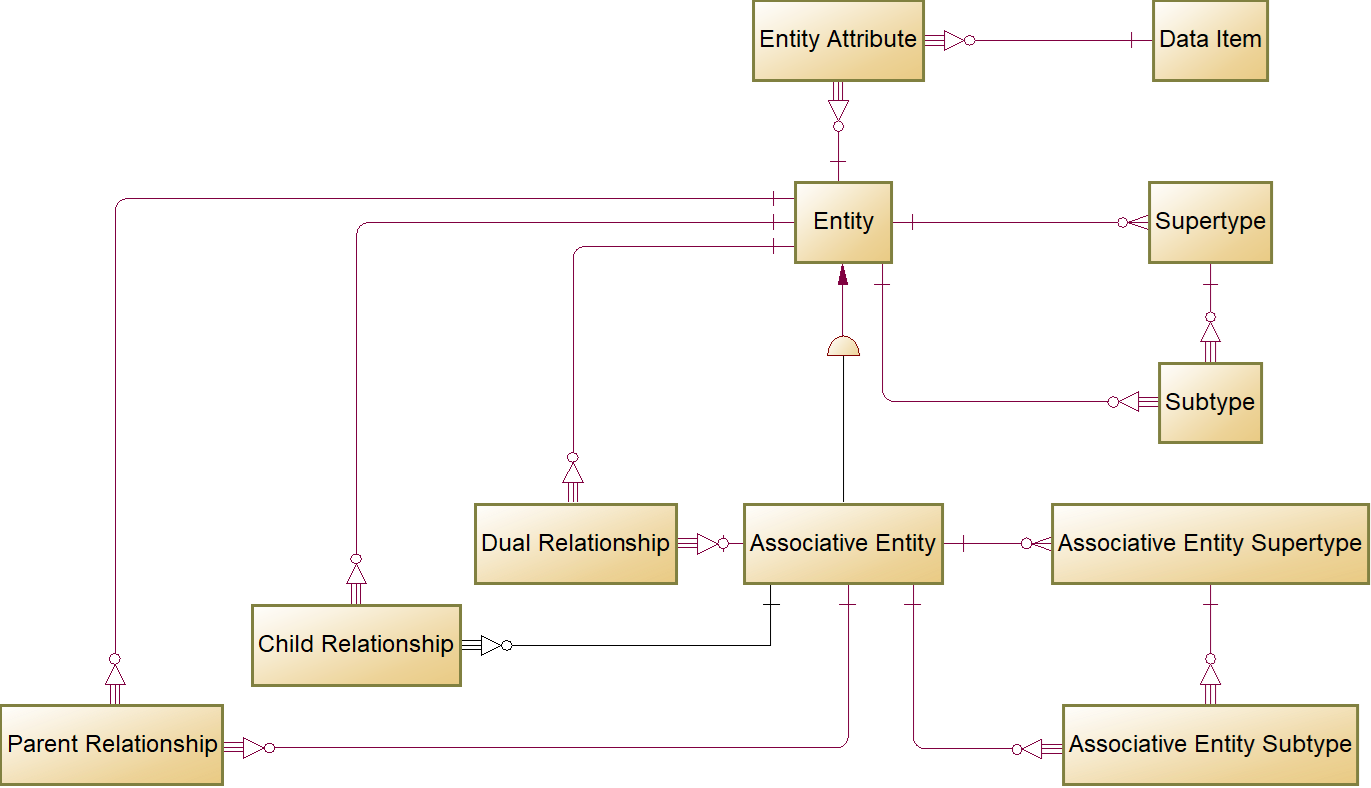
For the metadata import, the relationship lines show MDS dependencies. They guide orchestration, i.e., the order in which the data modeling tool imports the Metadata Sets.
Relationships, Attributes, and Subtypes depend on Entities. Hence, the Entity MDS imports first.
The PowerDesigner report lists the import job (= the metadata set) and the source Excel file. You would change the PowerDesigner directory and Excel filenames to your data modeling tool. While the sequence of imports is essential, the grouping into Excel files is arbitrary.
| No | Metadata Set | MS Excel file |
|---|---|---|
| 1 | Entities | \FIBO 2024 Q2 PROD\PowerDesigner\PowerDesigner MDS 1. Entities.xlsx |
| 1.1 | Inheritances | \FIBO 2024 Q2 PROD\PowerDesigner\PowerDesigner MDS 1. Entities.xlsx |
| 1.2 | Inheritance Link | \FIBO 2024 Q2 PROD\PowerDesigner\PowerDesigner MDS 1. Entities.xlsx |
| 1.3 | Individuals | \FIBO 2024 Q2 PROD\PowerDesigner\PowerDesigner MDS 1. Entities.xlsx |
| 1.4 | Deprecated Entities | \FIBO 2024 Q2 PROD\PowerDesigner\PowerDesigner MDS 1.4 Deprecated Entities.xlsx |
| 2 | Data Items | \FIBO 2024 Q2 PROD\PowerDesigner\PowerDesigner MDS 2. Data Items.xlsx |
| 2.1 | Entity Attribute | \FIBO 2024 Q2 PROD\PowerDesigner\PowerDesigner MDS 2. Data Items.xlsx |
| 3 | Associative Entities | \FIBO 2024 Q2 PROD\PowerDesigner\PowerDesigner MDS 3. Associative Entities.xlsx |
| 3.1 | Associative Entity Inheritance | \FIBO 2024 Q2 PROD\PowerDesigner\PowerDesigner MDS 3. Associative Entities.xlsx |
| 3.2 | Associative Entity Inheritance Link | \FIBO 2024 Q2 PROD\PowerDesigner\PowerDesigner MDS 3. Associative Entities.xlsx |
| 3.3 | Only Associative Entity | \FIBO 2024 Q2 PROD\PowerDesigner\PowerDesigner MDS 3. Associative Entities.xlsx |
| 3.4 | Only Associative Entity | \FIBO 2024 Q2 PROD\PowerDesigner\PowerDesigner MDS 3. Associative Entities.xlsx |
| 3.5 | Only Associative Entity Inheritance Links | \FIBO 2024 Q2 PROD\PowerDesigner\PowerDesigner MDS 3. Associative Entities.xlsx |
| 4.1 | Relationships Parent | \FIBO 2024 Q2 PROD\PowerDesigner\PowerDesigner MDS 4. Relationships.xlsx |
| 4.2 | Relationships Child | \FIBO 2024 Q2 PROD\PowerDesigner\PowerDesigner MDS 4. Relationships.xlsx |
| 4.3 | Relationships Dual | \FIBO 2024 Q2 PROD\PowerDesigner\PowerDesigner MDS 4. Relationships.xlsx |
| 4.4 | Relationships Only Parent | \FIBO 2024 Q2 PROD\PowerDesigner\PowerDesigner MDS 4. Relationships.xlsx |
| 4.5 | Relationships Only Child | \FIBO 2024 Q2 PROD\PowerDesigner\PowerDesigner MDS 4. Relationships.xlsx |
| 5 | Packages | \FIBO 2024 Q2 PROD\PowerDesigner\PowerDesigner MDS 5. Packages.xlsx |
| 5.1 | Package Hierarchy | \FIBO 2024 Q2 PROD\PowerDesigner\PowerDesigner MDS 5. Packages.xlsx |
| 6.2 | Annotations Associative Entity | \FIBO 2024 Q2 PROD\PowerDesigner\PowerDesigner MDS 6 Annotations.xlsx |
| 6.3 | Annotations Data Item | \FIBO 2024 Q2 PROD\PowerDesigner\PowerDesigner MDS 6 Annotations.xlsx |
| 6.4 | Annotations Package | \FIBO 2024 Q2 PROD\PowerDesigner\PowerDesigner MDS 6 Annotations.xlsx |
| 6.5 | Annotations Package License Copyright | \FIBO 2024 Q2 PROD\PowerDesigner\PowerDesigner MDS 6 Annotations.xlsx |
Entity Metadata Set
For PowerDesigner, and most likely your modeling tool, the tool-specific MDS is a simple copy of the Entity-Relationship MDS.
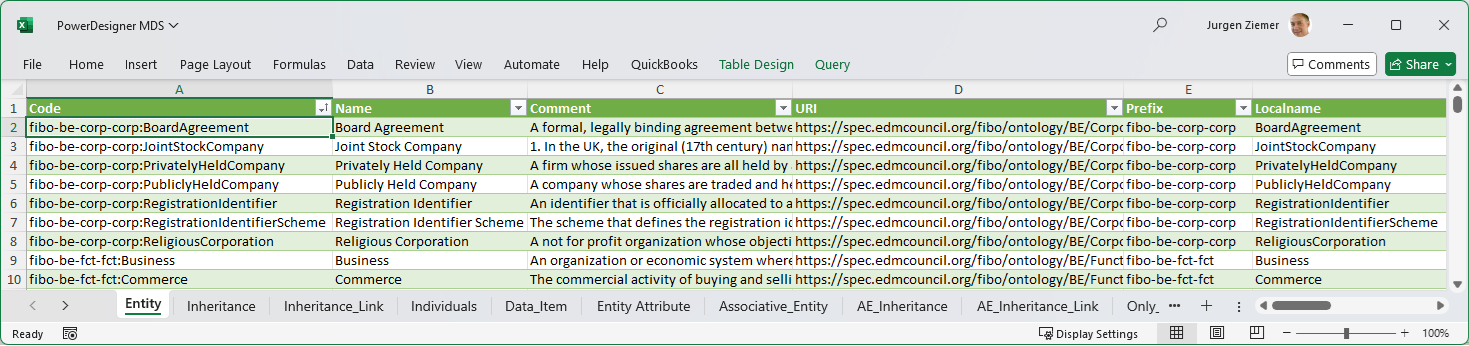
You only need the first three columns for the test case: Code, Name, and Comment. URI, Prefix, and Localname are lineage properties of the ontology class that derived the Entity. In PowerDesigner, we set them up as Extended Properties. Your tool may refer to them as User-Defined Properties (UDP) or Tagged Values.
Conclusion and outlook
The article provided an overview of the CODT Entity Relationship Metadata Sets and details for the Entity MDS.
Again, please let me know if a direct metadata import, the test case, works for your data modeling tool.
If it does, I will add documentation about the other MDS to this article and add the complete MS Excel workbook to the Data Model Download links.
Jurgen Ziemer, jziemer@jayzed.com