This page provides detailed instructions on importing the Financial Industry Business Data Model into Quest’s ERWin data modeling tool.
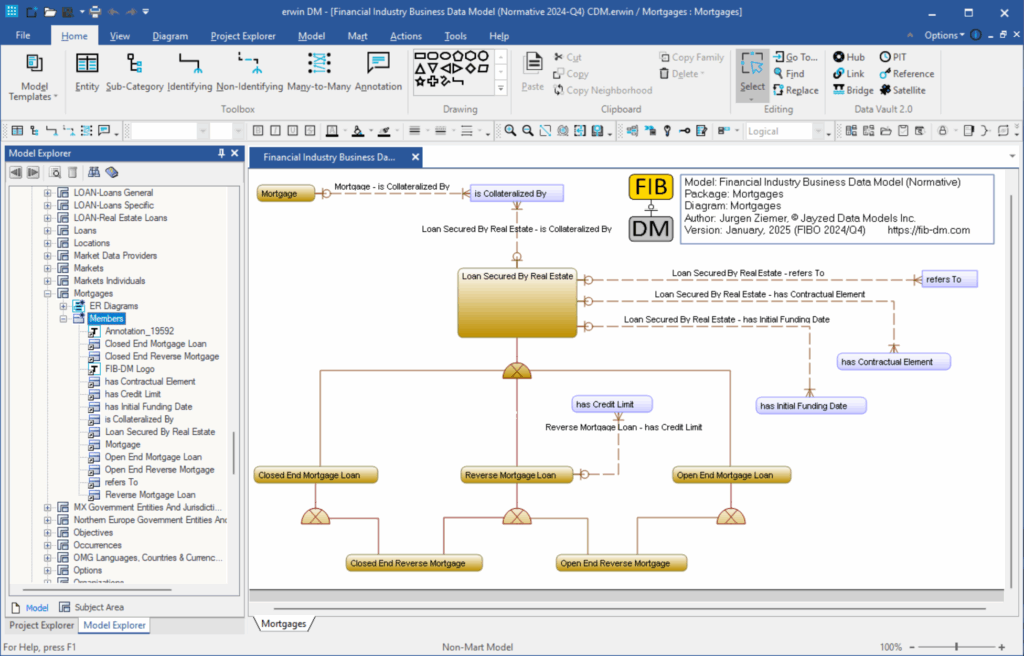
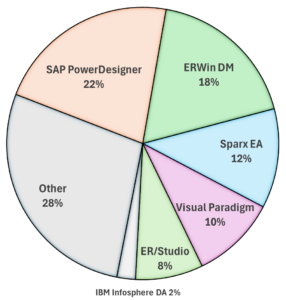
More than 3,500 users have downloaded the open-source version of the Financial Industry Business Data Model (FIB-DM). 18% of downloaders state Quest ERWin as their data modeling tool, and many ask, “How do I open the FIB-DM?”.
FIB-DM is an SAP PowerDesigner data model. While there is no published ERWin version, you can easily migrate the model by following this tutorial or by watching the YouTube video on the companion page.
Versions
- erwin Data Modeler Workgroup Edition (64-bit)
Release 14.1 Build: 36463
- The open-source version of FIB-DM (core) LDM is available for download on the FIB-DM website.
The import steps and screenshots use your downloaded version. - FIB-DM (full version) CDM, Normative, the latest version derived from the Financial Business Ontology (FIBO) Q4/2024.
After importing tips and discussion screenshots, the commercial model version.
Import Steps
In the main menu, select Tools -> Import
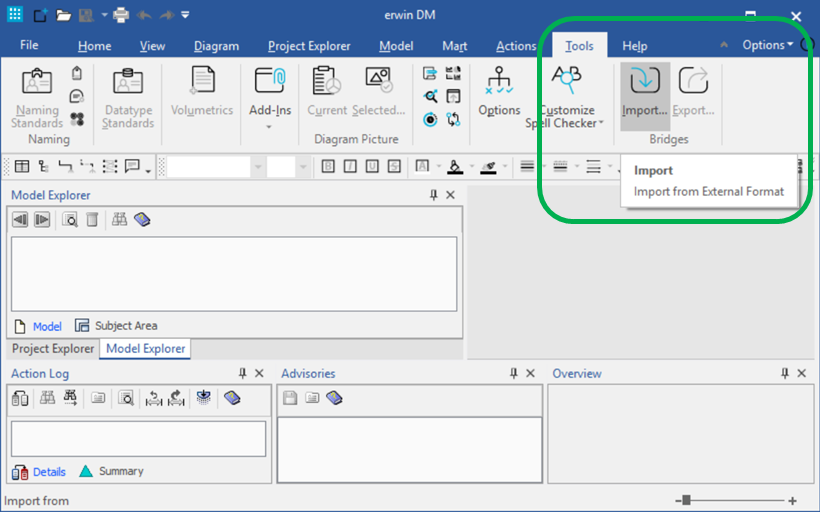
Which opens the Import From External Format wizard.
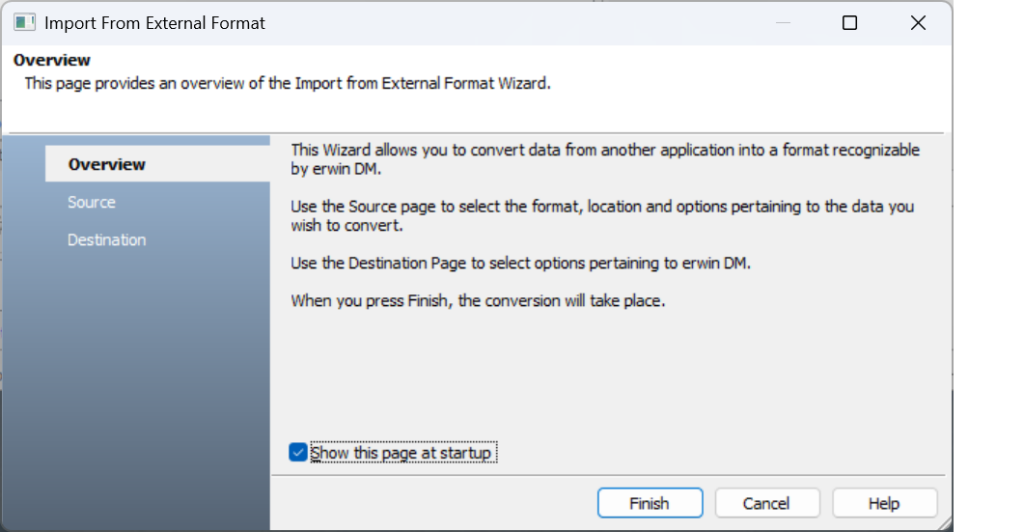
We configure the Source and Destination.
Use the Logical Data Model (LDM) #2 in your FIB-DM download links email as the Source for best results.
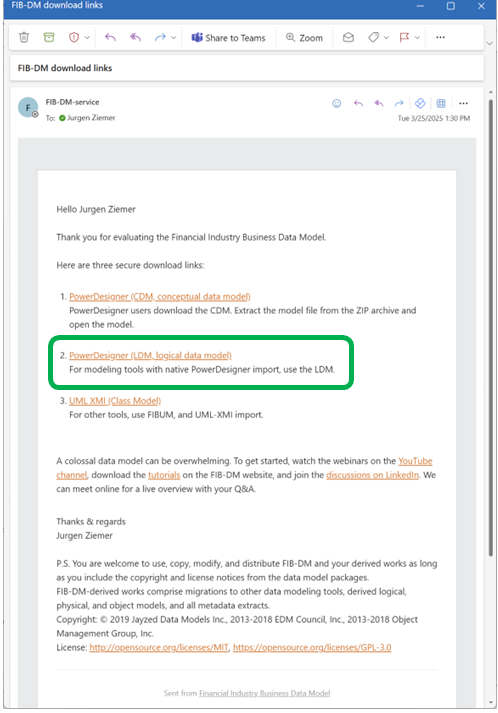
Select SAP PowerDesigner LDM 15.x to 16.x as the model type for the open-source version.
(Commercial licensees receive the latest masterfile, a Conceptual Data Model, and select SAP PowerDesigner CDM 7.5 to 16.x in the free Education workshop)
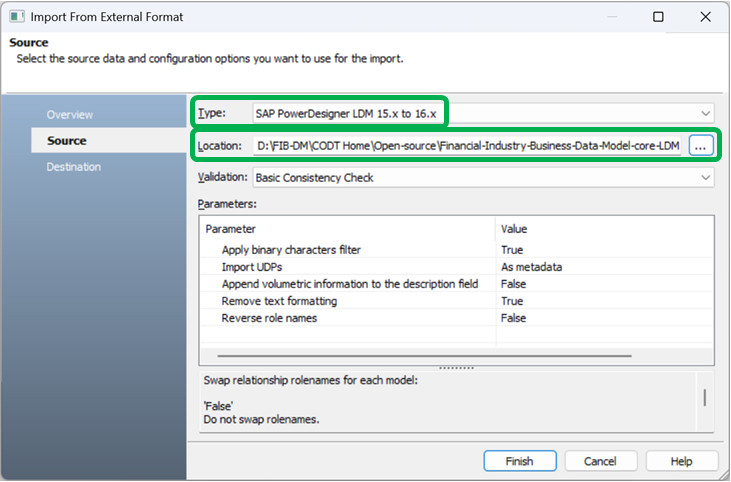
Choose a folder and name your ERWin file.
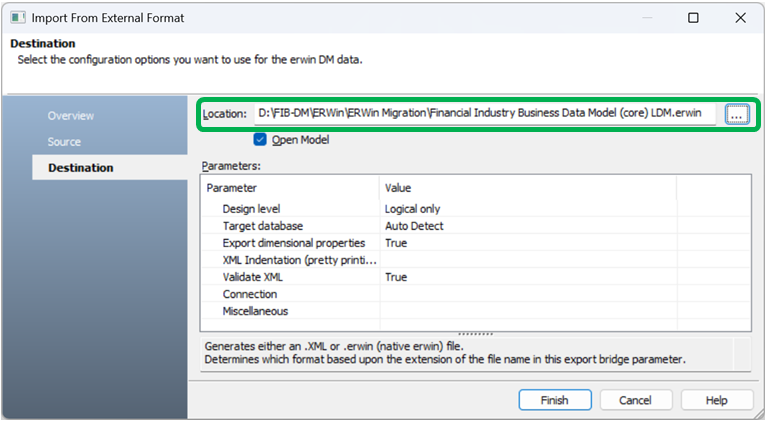
Import results and discussion
Voilà, import complete – the FIBO in ERWin!
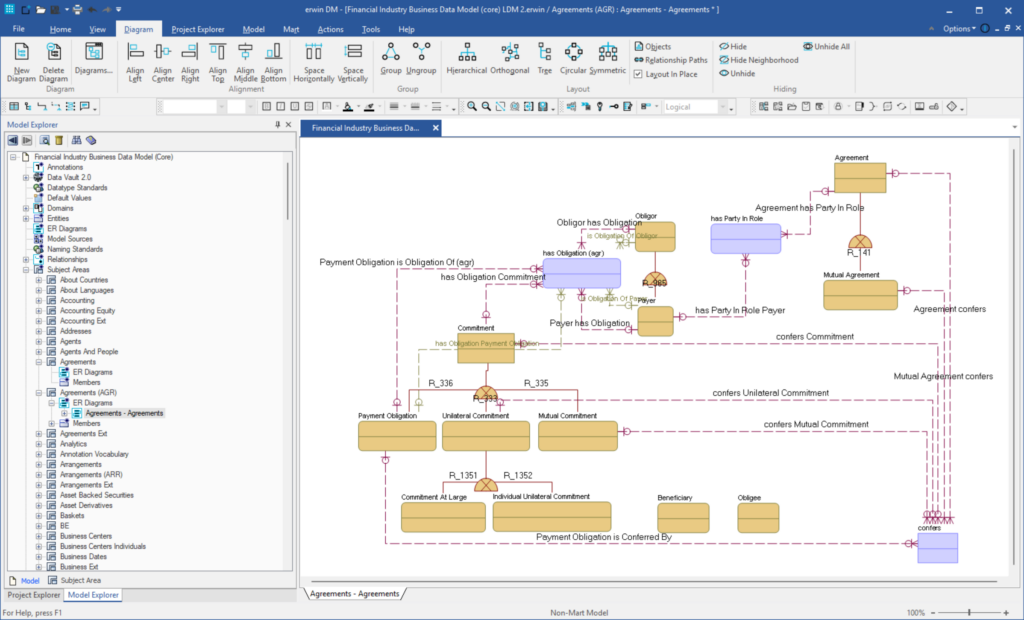
While not as pretty as the PowerDesigner diagram, the ERWin import performs an excellent rendition.
More importantly, the FIBO in ERWin has all entities, subtypes, relationships, and the extensive FIBO documentation.
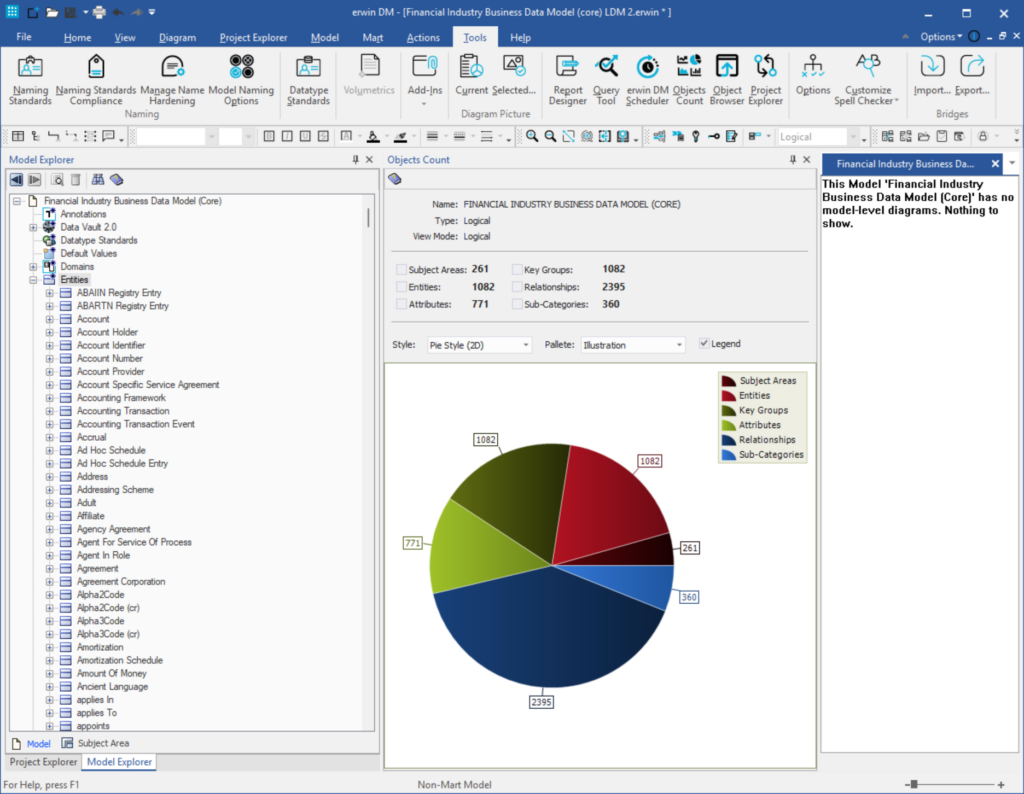
Note that all diagrams are in the Subject Areas (no model-level diagrams). The diagram screenshot above is in Agreements.
The ERWin Subject Area Properties show the User Defined Properties (UDP) derived from PowerDesigner Extended Attributes.
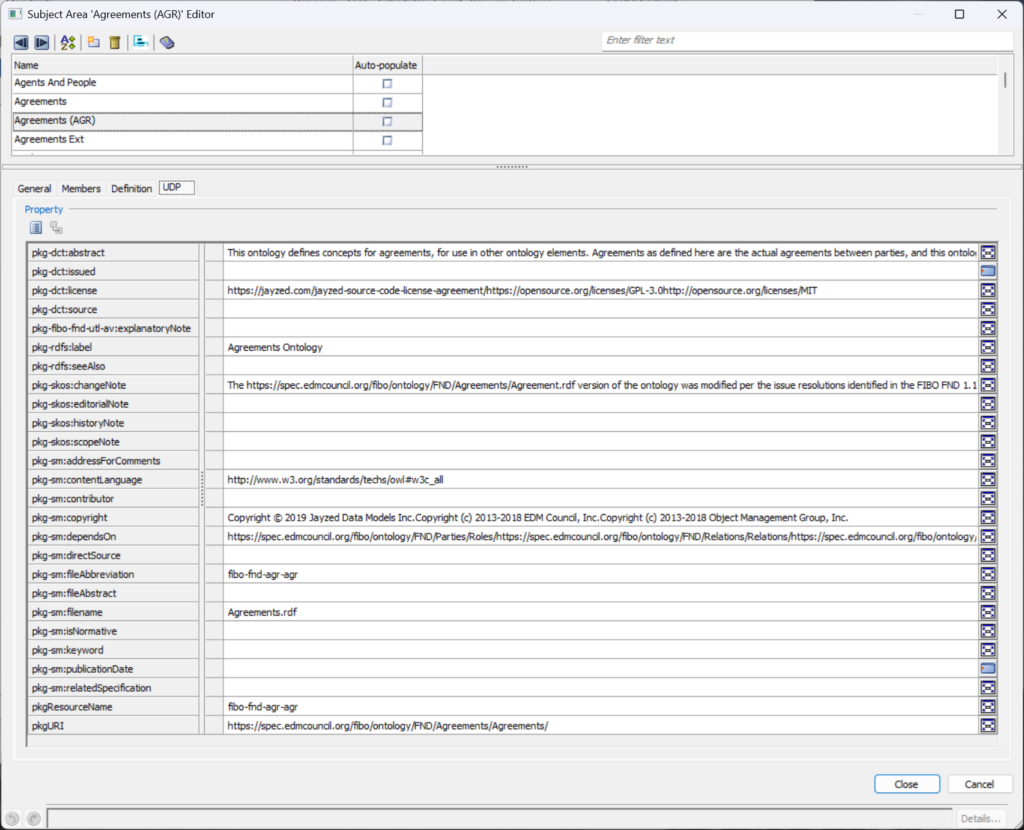
For example, the pkg-dct-abstract UDP above was transformed from the FIBO Annotation property.
The standard ERWin import retains the FIBO and FIB-DM copyright and license notes. Click on the right-hand icon to expand.
Please comply with the open-source license and retain the copyright notices.
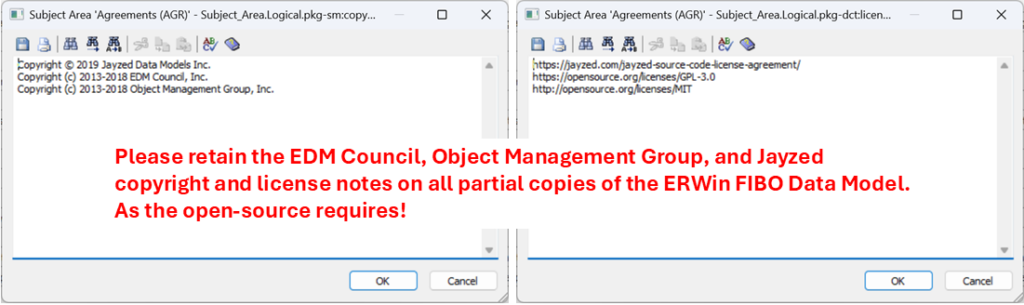
If you generate a Physical Data Model (PDM) or copy FIB-DM entities into a new data model, please ensure the copyright and license notes are on that model. You don’t have to create UDPs (pkg-sm:copyright and pkg-dct:license); copying the notes into the model or subject area General or Definition tab is sufficient.
The UDP tab on entity properties shows the complete FIBO documentation.
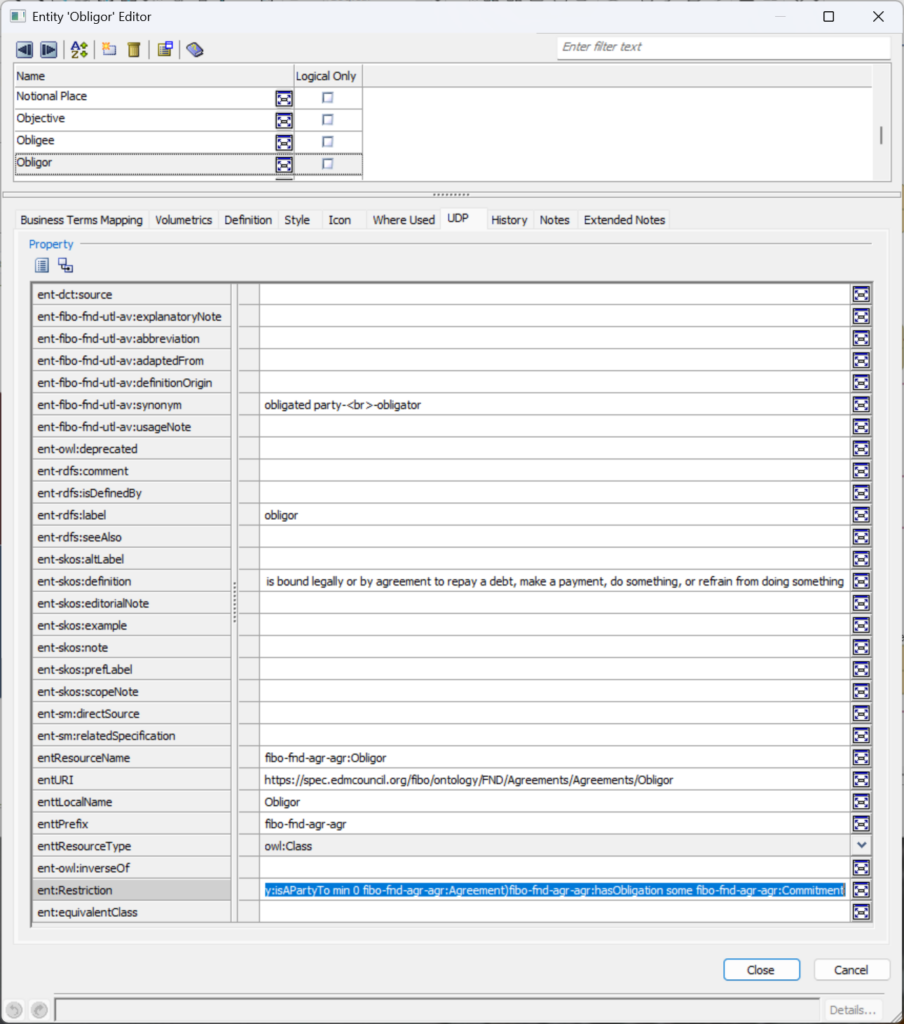
While all entities have definitions and labels derived from the FIBO annotation properties, most UDPs are sparsely populated. For example, adaptedFrom or definitionOrigin are irrelevant for this particular FIBO class.
The complete, 3000-entity model, derived from FIBO Q4/2024, takes about two minutes to import.
Commercial licensee should import the PowerDesigner Conceptual Data Model, CDM file!
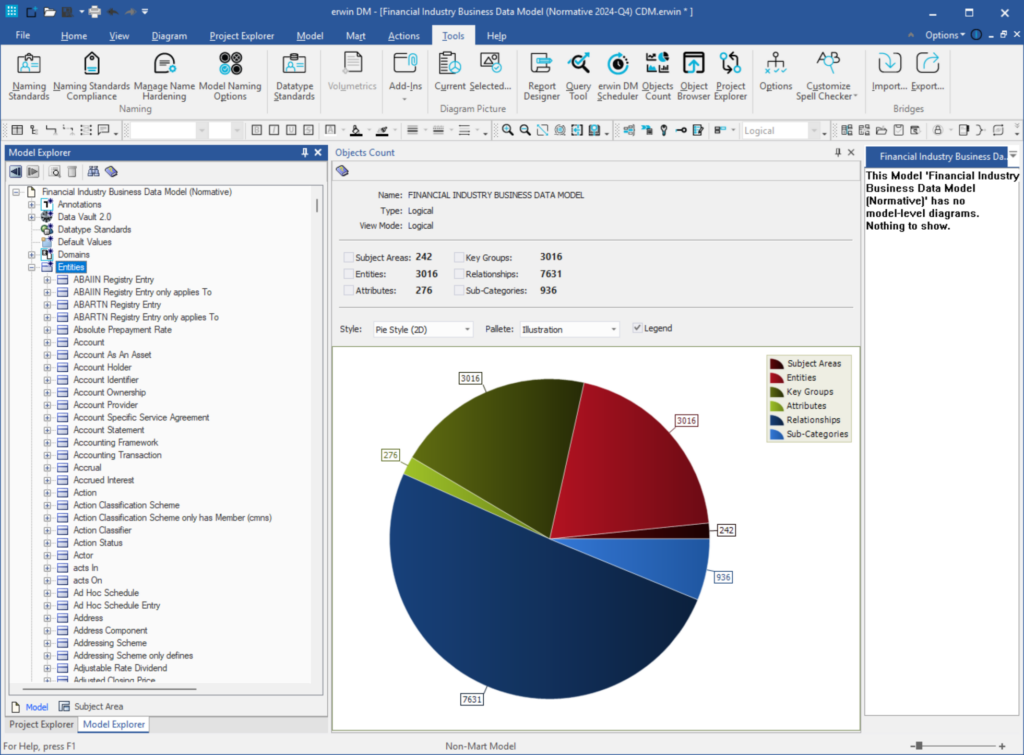
The screenshot shows the Mortgages Subject Area diagram after alignments and applying the FIB-DM theme.
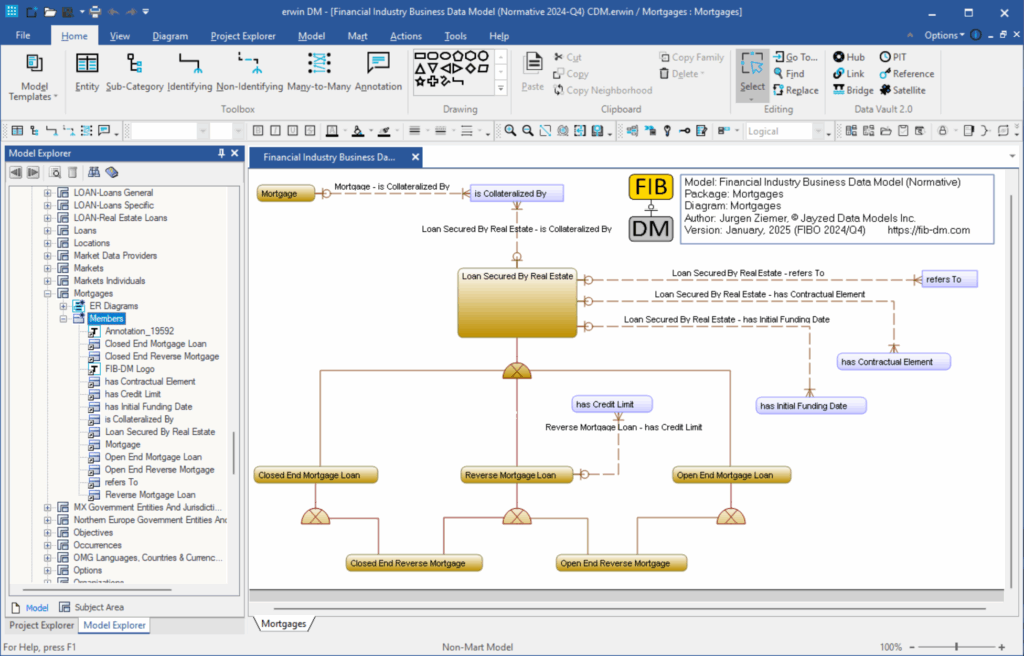
Associative Entities are blue. ERWin has no equivalent for the PowerDesigner stereotype. Still, data modelers can infer the stereotype from the FIB-DM UDP entResourceType: a base entity derived from an ontology class and associative entities derived from ontology object properties.
Conclusion
Migration of the PowerDesigner FIBO Data Model to ERWin is straightforward and more manageable than other data modeling tools.
Special thanks to Robert Lutton of Sandhill Consultants:
I bought my PowerDesigner license through Sandhill, and we recently discussed the SAP product policy and the future of the data modeling tool.
The Sandhill technical team tried the FIB-DM import first and provided an ERWin trial license for my evaluation and tutorial.
I find PowerDesigner more intuitive and powerful than ERWin. The PowerDesigner metadata import from MS Excel is critical for the Configurable Ontology to Data model Transformation, the patented technology that created FIB-DM.
However, Financial Institutions on ERWin don’t have to switch data modeling tools to leverage the industry standard.